How to Use a YouTube Link Shortener in 5 Easy Steps
In the dynamic world of content creation, YouTube creators often encounter the challenge of dealing with long and cumbersome URLs. These links can be unattractive and may not be optimized for sharing across various platforms. Enter CodeQR, a powerful tool to simplify this process by transforming lengthy URLs into short, branded, and trackable links. By integrating CodeQR's capabilities, creators can enhance engagement and strengthen their personal branding.
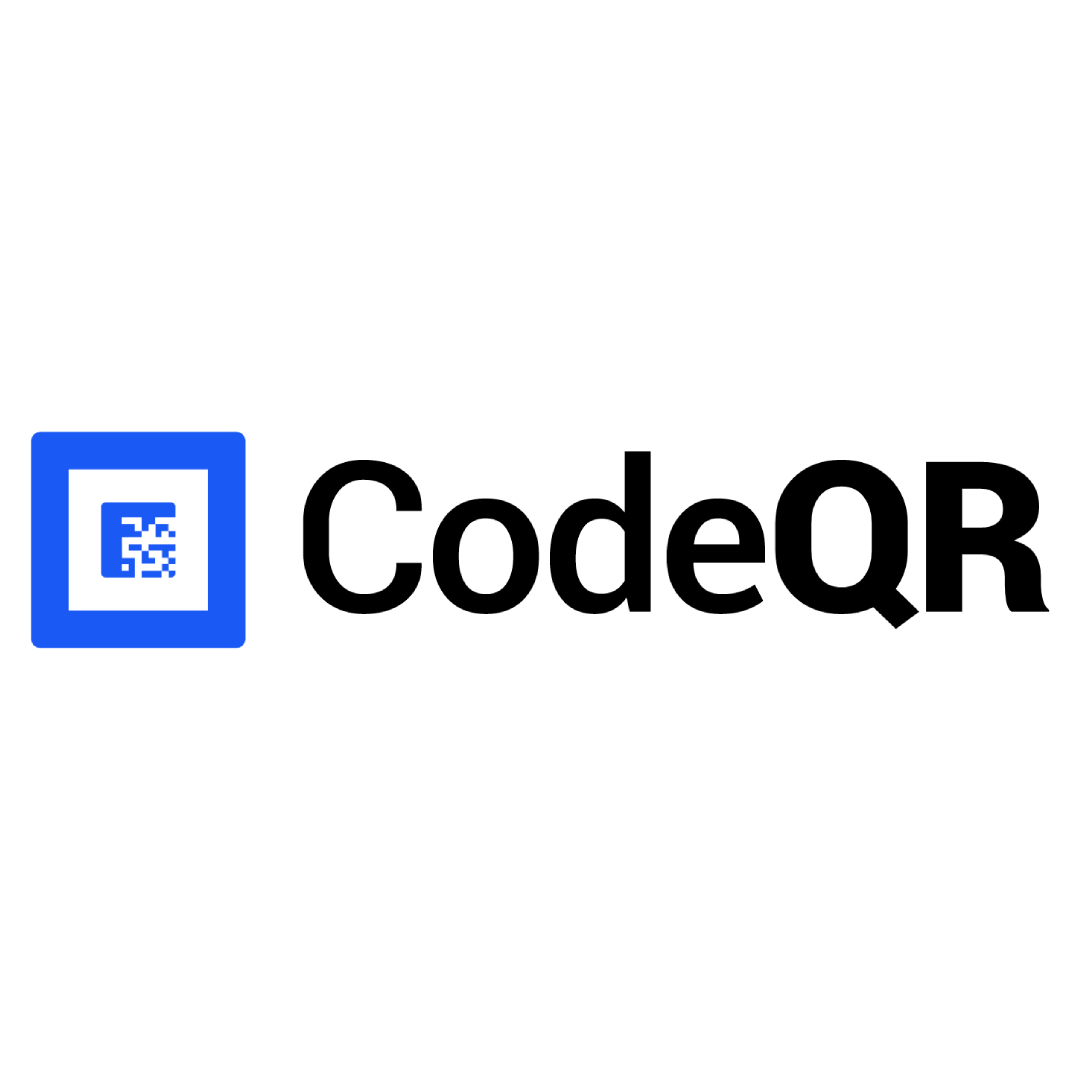
Understanding YouTube Link ShortenersUnderstanding YouTube Link Shorteners
What is a YouTube link shortener?
A YouTube link shortener is a tool designed to convert long and complex URLs into concise, shareable links. This process not only tidies up your content descriptions but also amplifies your branding by allowing you to personalize your links (e.g., yourBrand.co/YourVideo). The importance of branding your links cannot be overstated; it helps in building recognition and trust among your audience.
Step-by-Step Guide: Shortening YouTube Links with CodeQR in 5 Steps
1. Create an account or log into CodeQR: Begin by either signing up for a new account or logging into your existing account on the CodeQR platform.
2. Navigate to the link shortener tool: Once logged in, locate the link shortener tool within the CodeQR dashboard.
3. Paste the long YouTube URL: Copy your lengthy YouTube link and paste it into the designated field on the CodeQR interface.
4. Customize your link by editing the back-half of the URL: Personalize your short link by modifying the back-half of the URL to reflect your video title or topic for easy recall and sharing.
5. Generate and share your personalized link: With your newly created link, you can now share it across your social channels, in email campaigns, or directly with your audience to maximize reach and engagement.
The Benefits of Shortening YouTube Links with CodeQR
Data-driven Decisions through Short Links
Link tracking is a significant advantage of using URL shorteners like CodeQR. This tool allows creators to analyze clicks, assess location, and device metrics, providing insights necessary for data-driven decisions and optimizing content.
Enhancing Aesthetics with Short Links
A professional appearance is crucial, especially in your video descriptions. Short, branded links with CodeQR not only look clean but also make content more accessible and appealing to viewers.
Leveraging Social Platforms with Short Links
Sharing your content has never been easier. CodeQR enables seamless sharing on platforms like Instagram, X, Facebook, and LinkedIn, giving you the flexibility to reach a wider audience effortlessly.
Driving Brand Recognition with Branded Links
Fostering brand trust and visibility is key to a successful online presence. With recognizable URLs, branded links through CodeQR boost your brand’s credibility and help in cultivating a loyal viewer base.
Metrics You Can Track with CodeQR
- Total Clicks: Measure how your audience interacts with your content by assessing link performance.
- Timing of Clicks: Gain insights into when your audience is most active, helping you to schedule content releases effectively.
- Top Locations: Identify where your audience is based geographically, allowing for targeted content strategies.
- Referring Sources: Understand which platforms generate the most traffic to fine-tune your promotional efforts.
- Device and Browser Types: Enhance user experience by tailoring your content for optimal viewing on various devices.
Increase Engagement with CodeQR’s Tools
Embracing the advantages of CodeQR means enjoying enhanced shareability, refined branding, and improved user experiences. CodeQR’s suite of tools, encompassing link shortening, customization, and real-time analytics, empowers YouTube creators to elevate their digital engagement strategies.
In conclusion, YouTube creators striving for streamlined link management and improved channel performance should consider integrating CodeQR into their digital toolkit. Ready to transform your YouTube engagement?
Sign up for CodeQR and start creating branded links today!